按钮去抖
读取按钮,过滤噪音
由于机械和物理问题,按钮在按下时通常会产生虚假的打开/关闭转换:这些转换可能会被解读为在很短的时间内多次按下,从而欺骗了程序。此示例演示了如何对输入进行反跳操作,这意味着在短时间内检查两次以确保确实按下了按钮。在没有去抖的情况下,按下按钮一次可能会导致不可预测的结果。该草图使用 millis() 函数来跟踪自按下按钮以来经过的时间。
硬件要求
- Arduino板卡
- 瞬时按钮或开关
- 10k欧姆电阻
- 连接线
- 面包板
电路
电路图
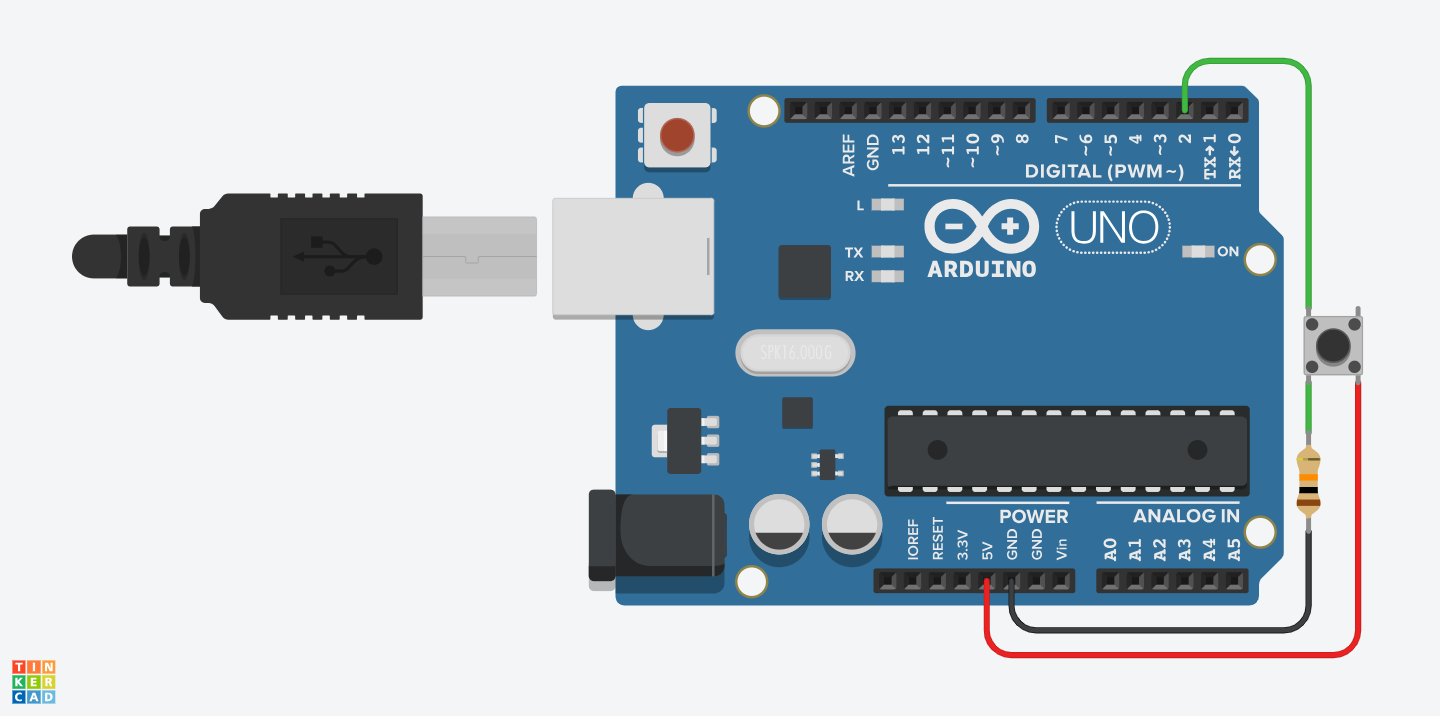
代码
下面的草图基于 Limor Fried 的去抖版本,但逻辑与她的示例相反。在她的示例中,开关在闭合时返回低电平,在打开时返回高电平。此处,开关在按下时返回高电平,在未按下时返回低电平。
编译并运行示例
cargo build
cargo run
完整代码如下:
src/main.rs
/*!
* Debounce
*
* Each time the input pin goes from LOW to HIGH (e.g. because of a push-button
* press), the output pin is toggled from LOW to HIGH or HIGH to LOW. There's a
* minimum delay between toggles to debounce the circuit (i.e. to ignore noise).
*/
#![no_std]
#![no_main]
#![feature(abi_avr_interrupt)]
use arduino_hal::prelude::_unwrap_infallible_UnwrapInfallible;
use arduino_uno_example::utils::{millis, millis_init};
use embedded_hal::digital::OutputPin;
use panic_halt as _;
#[arduino_hal::entry]
fn main() -> ! {
let dp = arduino_hal::Peripherals::take().unwrap();
let pins = arduino_hal::pins!(dp);
let mut led_pin = pins.d13.into_output();
let button_pin = pins.d2.into_floating_input().downgrade();
let mut last_button_is_high = false;
let mut button_is_high: bool = false;
let mut led_is_high: bool = true;
let mut last_debounce_time: u32 = 0;
const DEBOUNCE_DELAY: u32 = 50;
millis_init(dp.TC0);
// Enable interrupts globally
unsafe { avr_device::interrupt::enable() };
loop {
let current_pin_is_high = button_pin.is_high();
if current_pin_is_high != last_button_is_high {
last_debounce_time = millis();
}
if millis() - last_debounce_time > DEBOUNCE_DELAY {
if current_pin_is_high != button_is_high {
button_is_high = current_pin_is_high;
}
if button_is_high {
led_is_high = !led_is_high;
}
}
led_pin.set_state(led_is_high.into()).unwrap_infallible();
last_button_is_high = current_pin_is_high;
}
}